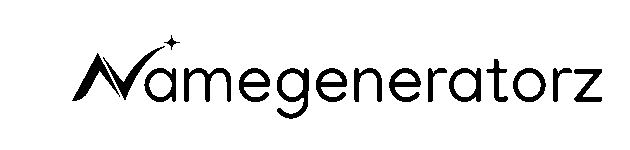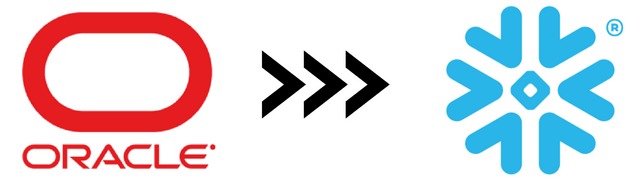This post is a comprehensive review of the many facets of migrating databases from Oracle to Snowflake. Points touched upon are the characteristics of Oracle and Snowflake, the benefits of this database movement, and finally how to go about this process.
So, let us dive straight in.
The Attributes of Oracle and Snowflake
We will now look at the several facets of the Oracle and Snowflake as stand-alone entities.
Oracle Database Management System
It has been almost five decades since the Oracle Database Management System was launched (1979), making the company the pioneer of the SQL-based Relational Database Management System (RDMS). The Oracle system can be run on Oracle’s exclusive hardware or any third-party application. The goal of Oracle is the online processing of transactions in its database.
Oracle has been among the first systems to be compatible with LINUX and GNU. What makes Oracle stand out from the crows is that it is ACID-compliant, thereby ensuring high levels of data reliability and integrity.
Snowflake
Snowflake is offered as a Software-as-a-Service (SaaS). It is a cloud-based data warehousing platform with all the features typically associated with a cloud environment. This is one of the reasons why businesses find migrating databases from the traditional on-premises Oracle to Snowflake.
Benefits Of Moving Databases from Oracle to Snowflake
There are several benefits of moving databases from Oracle to Snowflake and as we shall see, these are mainly linked to the features of the cloud ecosystem.
# Snowflake allows data to be inputted in its native form, whether it is in an unstructured, semi-structured, or structured state. This is not available in Oracle where users must input data that is supported by its architecture only.
# Users get unlimited storage capacity on Snowflake. However, they can first download what is required and pay for that volume accordingly. For any further requirement, additional storage can be downloaded and paid for. This is a boon to businesses as for any sudden spike in storage demand they do not have to invest in additional software and hardware.
On the other hand, Oracle charges license fees and you will get fixed storage whether you need it or not. Moving databases from Oracle to Snowflake is therefore a cost-saving option.
# Snowflake offers high computing power to users. Several of them can simultaneously execute intricate queries without facing any lag or drop in database performance.
# Users get continuous data portability as Snowflake is a cloud-based platform. It is possible to move databases from one cloud or region to another without a hitch in a highly secure manner. This is why database migration from Oracle to Snowflake is such a seamless process.
# As part of being on the cloud, users get a technologically advanced platform that offers a data lake approach. Users need not work from a fixed location only but they have the freedom to access the database from anywhere.
These are among the benefits of database migration from Oracle to Snowflake.
The Latest Cutting-Edge Feature Of Snowflake
Snowflake has recently introduced the Database Replication Feature which has added to its already optimized features and existing capabilities. Now, users can sync and replicate databases existing on a wide range of regions and cloud providers. This ensures business continuity and no data loss even in the event of an outage or crash, a characteristic that is not available in Oracle.
Let us understand how this advanced feature of Snowflake works.
Consider that there is an outage or crash of the primary server in a database network. With traditional databases like Oracle, resolving the issue would be a long-drawn and complex affair. Not so with Snowflake where secondary servers with replicated data are automatically triggered and there is no break in work.
After the outage or any other reason for the crash is resolved, the Data Replication mode works in the reverse direction. The secondary servers that functioned normally during the outage now update the primary server with all the transactions that took place during the break period.
This latest feature is a further incentive for organizations to migrate databases from Oracle to Snowflake.
The Process of Database Migration From Oracle to Snowflake
There are four steps to migrate databases to Snowflake from Oracle.
Step 1
The starting point is to extract data from the Oracle database using the SQL Plus Query tool available in the Oracle Database Server. Use the “Spool” command to continuously extract data till it is stopped. The extracted data is now placed in a CSV file.
Step 2
The extracted data must now be formatted and processed so that it takes a form that is compatible with the Snowflake architecture. Currently, the Snowflake-supported data structures are EUC-KR, UTF-8, ISO-8859-1 to 9, Big5, and UTF-16. Otherwise, the “File Format Option” may be used to create a customized data structure that is covered by Snowflake.
Step 3
The formatted and processed data cannot be migrated to Snowflake at this stage but must first be kept in a temporary location that can be either an external or internal staging area. The external staging areas currently accepted by Snowflake are Amazon S3 (Simple Storage Service) and Microsoft Azure. Internal staging areas are customized by users and these tables have names and dates automatically attached to them.
Step 4
Finally, the extracted Oracle data can be moved to Snowflake from the staging area where it is located. For small databases, the Data Loading Overview tool can be used to transfer data to Snowflake. For large databases, use the COPY INTO command to move data from the staging area to Snowflake.
This process of database migration might seem complex but it is a fully-automated and seamless affair.