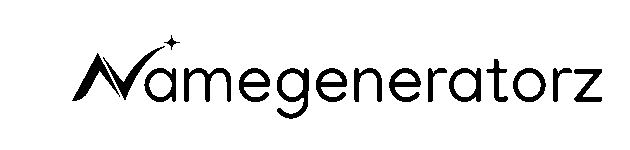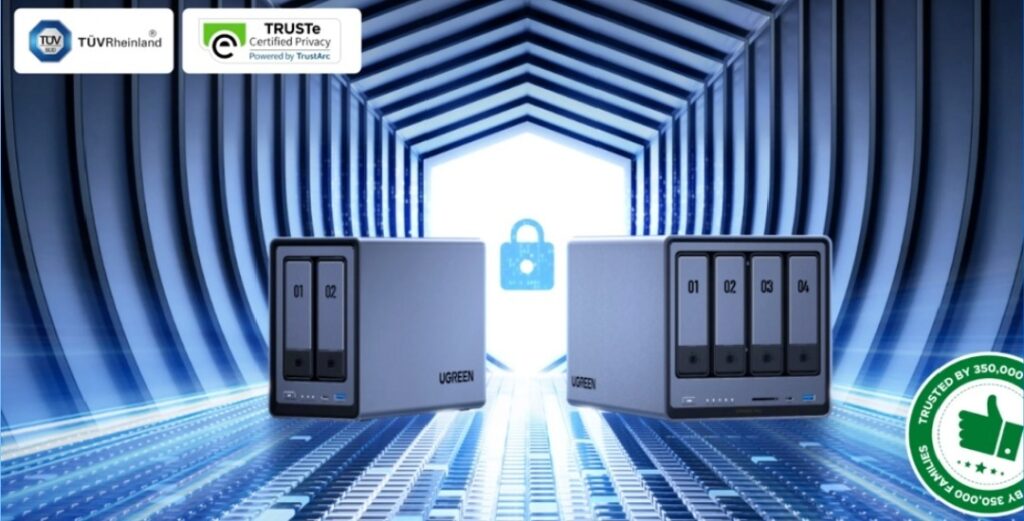Smart homes rely on interconnected devices to handle lighting, security, and climate control. Volumes of data from sensors and cameras demand efficient processing. A home NAS serves as a central hub, enabling scripts and software to trigger actions based on real-time inputs. This approach reduces manual interventions, enhances reliability, and keeps operations local for better privacy.
Selecting a Home NAS for Automation
Hardware choice lays the groundwork for robust automation. Devices with strong processors and expandable memory support demanding tasks like running virtual environments or processing sensor feeds.
Modern units from UGREEN NAS feature Intel chips capable of handling multiple containers simultaneously. Opt for models with at least 8GB RAM, upgradable to 16GB, to manage concurrent automations without slowdowns. Multiple Ethernet ports facilitate stable connections to hubs like Zigbee coordinators.
Drive bays allow RAID setups for data redundancy, crucial when storing logs from door sensors or thermostat histories. Power-efficient designs minimize operational costs, as these systems run continuously. Compatibility with Docker ensures easy deployment of automation tools, turning basic storage into a dynamic controller.
Hardware Priorities for Performance
Seek Gigabit or 2.5Gbe networking to avoid bottlenecks during peak usage, such as evening media syncs. SSD caching accelerates access to frequently used configuration files.
Installing Home Assistant on NAS Server
Software installation bridges hardware to actionable intelligence. Platforms like Home Assistant unify device controls, allowing rules that respond to events across the network.
Home Assistant operates via Docker on most NAS, requiring minimal resources for core functions. Download the container image through the NAS interface, map persistent volumes for settings, and expose port 8123 for dashboard access. Initial setup prompts for user creation and location configuration, followed by device discovery.
For UGREEN NAS users, enable Docker in Package Center, then pull the official image. Virtual machine options suit advanced needs, allocating 2GB RAM and 2 CPU cores for smooth operation. Test integrations by adding a light bulb; confirm toggles work via the web panel.
Updates maintain compatibility with evolving protocols like Matter 1.2. Regular backups of the configuration directory prevent loss during tweaks.

Integrating Home NAS with Smart Devices
Linkages form the network fabric, where data flows trigger predefined responses. Protocols like MQTT enable seamless communication between the NAS and peripherals.
Pair Zigbee or Z-Wave sticks directly into NAS USB ports for direct control of bulbs and locks. Home Assistant scans for compatible integrations, pulling in thermostats or cameras without additional hubs. Cloud-free setups prioritize local MQTT brokers on the NAS, relaying commands instantly.
For mixed ecosystems, add-ons extend support to Wi-Fi devices. Automate firmware checks across connected items to patch vulnerabilities uniformly. This integration centralizes oversight, simplifying management of diverse brands.
Handling Protocol Diversity
Thread and Bluetooth Low Energy require adapters, but NAS flexibility accommodates them. Monitor signal strengths in dashboards to optimize placements.
Creating Automations on Home NAS
Rules define behaviors, turning inputs into outputs like dimming lights at sunset. Visual tools lower the entry barrier for custom logic.
Node-RED complements Home Assistant with flow-based programming, dragging nodes to link motion detection to alarm activations. Define triggers—such as door opens at 6 PM—then actions like logging entries or notifying phones. Test in simulation mode to refine timings.
Voice control via local assistants processes commands offline, activating scenes for movie nights. Energy scripts analyze usage patterns, adjusting HVAC based on occupancy. These automations evolve with add-ons from the community store, expanding to garden irrigation or pet feeders.
Building Complex Sequences
Nest conditions for layered responses, like weather checks delaying sprinkler runs. Export flows for reuse across similar setups.
Leveraging Media and Backup Automation
Storage capabilities extend to content management, automating organization and protection. Self-hosted servers streamline access while enforcing routines.
Plex or Jellyfin libraries on the NAS transcode streams for smart TVs, with scripts resuming playback across devices. Schedule nightly scans to tag new uploads from phones. Backups capture device states hourly, restoring configurations after power failures.
Integrate with surveillance for motion-clip archiving, compressing files to conserve space. Remote access via secure tunnels pulls media during travel, maintaining continuity.
Ensuring Data Integrity
Set retention policies to purge old logs, freeing capacity. Encrypt shares to protect sensitive footage.
Securing Automations in NAS Server Setups
Protections safeguard against intrusions, preserving system integrity. Layered defenses balance accessibility with isolation.
Enable HTTPS on dashboards and require two-factor logins for admin access. Firewall rules limit ports to local traffic, blocking external probes. VPN setups grant safe remote tweaks, using tools like Tailscale for zero-config tunnels.
Audit logs track changes, alerting on unusual patterns like bulk downloads. Isolate containers to contain breaches. Firmware vigilance patches exploits promptly.
Routine Security Checks
Scan for open ports monthly and rotate credentials. Simulate failures to validate failover mechanisms.
Conclusion: Elevating Efficiency Through Centralized Control
A home NAS transforms automation from fragmented efforts into cohesive operations. Deploy thoughtfully, iterate based on usage, and adapt to new devices. This foundation supports growing demands, delivering responsive environments year after year.