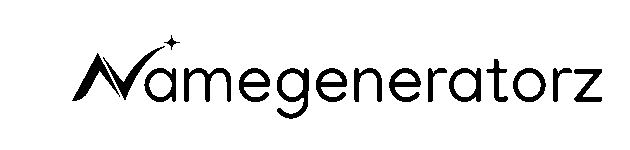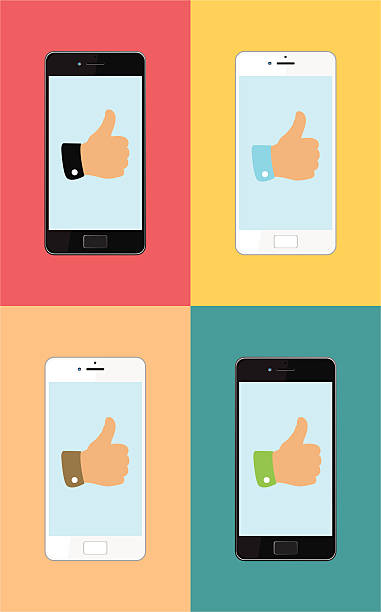On a phone, everything happens in tight spaces: tiny keyboards, one-hand typing, and chats that move fast. A nickname that types smoothly lets you join the moment without wrestling the keyboard. The rule that saves time is simple: no layout swaps. Skip Shift gymnastics, symbols, and long-press accents that force you into secondary screens.
What works best on small screens are flowing sound patterns your thumbs already know – clean vowel runs and soft consonant steps. Keep the visual design calm, too. Short, rounded shapes scan faster in a leaderboard and remain legible when the font shrinks. If your handle looks clear at arm’s length and you can type it three times without thinking, it’s doing its job: quick to enter, easy to read, hard to misinterpret.
Core rules before building
Set a length target of 8–12 characters. It’s the sweet spot for readability in chats and avoids awkward truncation on small UI panels. Pick one keyboard layout (standard English is fine) and stick to it–every forced hop to symbols or numbers slows you down and invites errors. Keep inputs on the main layer only; if a character requires Shift, long-press, or a symbol toggle, replace it with a simpler neighbor.
These patterns read softly, type quickly, and stay memorable. If you’re setting up the app and want clean install context before testing names, it helps to read more on the official Aviator page to ensure a smooth start. Finally, say the handle out loud; if you stumble, swap one vowel or drop a letter until it glides.
Thumb-friendly templates & quick examples
Fast names come from simple sound shapes your thumbs can repeat without thinking. Focus on consonant–vowel loops that stay on the main keyboard layer and glide when spoken. Keep vowels steady, avoid symbol detours, and cap length so the handle scans cleanly in tight UI columns. A single soft suffix can smooth the ending, but don’t let it bloat the shape.
- Templates that type fast: CVCV (na-so, ra-mi), CVVCV (so-lae, mo-ria), CVCVC (ra-ven, so-lan). Add gentle endings like -ie, -ya, -ah when they truly help flow.
- Quick examples from common bigrams: naso, moria, solae, ravie, namiya, sorah, velia, ranou, dawnie, minae.
- Guardrails that keep names smooth: keep vowel runs steady (…a/e/i/o/u…), trim doubles that pad length (ll, ee) unless they aid rhythm, and stop at 10–12 characters for clean chat/leaderboard display.
If a template looks tidy at arm’s length and types in one breath, you’ve got a speed-typed handle: friendly to the eyes and easy on the thumbs.
One-minute phone test (readability & input ease)
Give the name sixty seconds of real-world checks. First, the type test: enter the handle three times in a row without errors or layout changes. If you hit Shift, long-press accents, or symbol toggles, simplify the spelling. Next, the screen test: preview the handle in chat and on a leaderboard in both dark and light mode, portrait and landscape. You’re watching for clipping, odd kerning, and truncation; if letters crowd or cut, remove one character or swap a chunkier glyph for a slimmer one. Finally, the whisper test: say the name softly. If you stumble or it feels jagged, adjust one vowel or drop a letter until it glides. Pass all three and you’ve got a handle that holds up where it matters–on a small screen, in a fast scroll, under real thumbs.
20-second polish & save two variants
Do one fast pass: confirm length (8–12), no layout swaps on a standard keyboard, and a clean scan at a glance. Check availability in the app; if it’s taken, nudge a single vowel or add a light suffix rather than bolting on symbols. Save a primary and a fallback that share the same rhythm (e.g., solae → solai). Then stop tweaking. Only change the handle if readability slips in real chat or you notice repeat typos. Letting a good name settle is part of the design: muscle memory forms, typing speeds up, and the handle becomes a small, reliable signature you don’t have to think about.