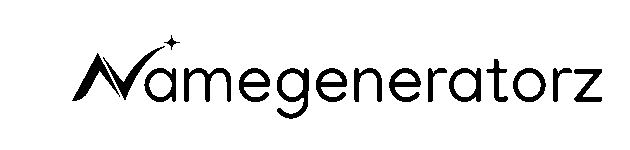The right software can streamline operations, boost productivity, and save your business time and money. But with so many options available, choosing the best solution can feel overwhelming. Whether you’re selecting accounting software, a CRM system, or a project management tool, this guide will walk you through the key steps to make the right decision for your business.
1. Identify Your Business Needs
Before exploring any software, clearly define what your business needs the software to do. List your goals and pain points.
Ask yourself:
- What tasks do I want to automate or simplify?
- Where are we currently facing inefficiencies?
- What are my must-have vs. nice-to-have features?
Example:
If you’re overwhelmed with customer emails, a CRM with email automation might be essential.
2. Set a Budget
Software comes in many pricing models—monthly subscriptions, one-time licenses, freemium plans, or tiered pricing. Determine what you’re willing to invest without compromising core features.
Tips:
- Factor in costs like setup, training, upgrades, and support
- Don’t forget hidden fees or user limits
- Look for scalable pricing as your business grows
3. Research Available Options
Once your needs and budget are defined, start comparing solutions. Read reviews, explore case studies, and ask for recommendations.
Places to research:
- Software comparison sites (like G2, Capterra, Software Advice)
- Industry-specific forums
- Social media groups and YouTube reviews
4. Check for Essential Features
Not all software is created equal. Focus on tools that offer the features that align with your business goals.
Key features to consider:
- Customizability
- Integration with existing tools
- Cloud-based access
- Reporting and analytics
- Mobile-friendliness
- Data security
5. Test with Free Trials or Demos
Most reputable software providers offer free trials or product demos. Use this period to explore usability and see if the tool fits your workflow.
During the trial, evaluate:
- Ease of use
- Speed and reliability
- Learning curve
- Quality of customer support
Pro Tip:
Involve team members in testing—especially those who will use it daily.
6. Evaluate Integration Capabilities
Your software should integrate smoothly with other tools you use—like accounting platforms, marketing software, or communication tools.
Example integrations to check:
- Gmail, Outlook
- QuickBooks or Xero
- Slack, Teams, Zoom
- Shopify, WordPress
7. Consider Scalability and Support
Choose software that can grow with your business. What works for 5 users today should be able to support 50 in the future.
Look into:
- Upgrade options
- Customer support hours
- Knowledge base, tutorials, or onboarding help
- SLA (Service Level Agreement) terms
8. Read the Fine Print
Before committing, carefully read the terms of service, data policies, and cancellation clauses.
Check for:
- Data ownership rights
- Automatic renewals
- Cancellation terms
- User limits or upgrade requirements
9. Gather Team Feedback
Your employees will be using the software daily. Collect their input to understand usability concerns and ensure smoother adoption.
Why it matters:
Involving the team boosts engagement and helps avoid costly implementation failures.
10. Make Your Decision—and Review Regularly
Once you’ve chosen your software, monitor its performance over time. Periodically review whether it’s still meeting your needs as your business evolves.
Ongoing review tips:
- Schedule annual software reviews
- Track ROI and usage
- Stay updated with software upgrades and new features
Conclusion
Choosing the right software for your business isn’t just about features—it’s about finding a solution that supports your team, aligns with your goals, and scales with your growth. By following a structured decision-making process, you’ll minimize risk and maximize the impact of your investment.